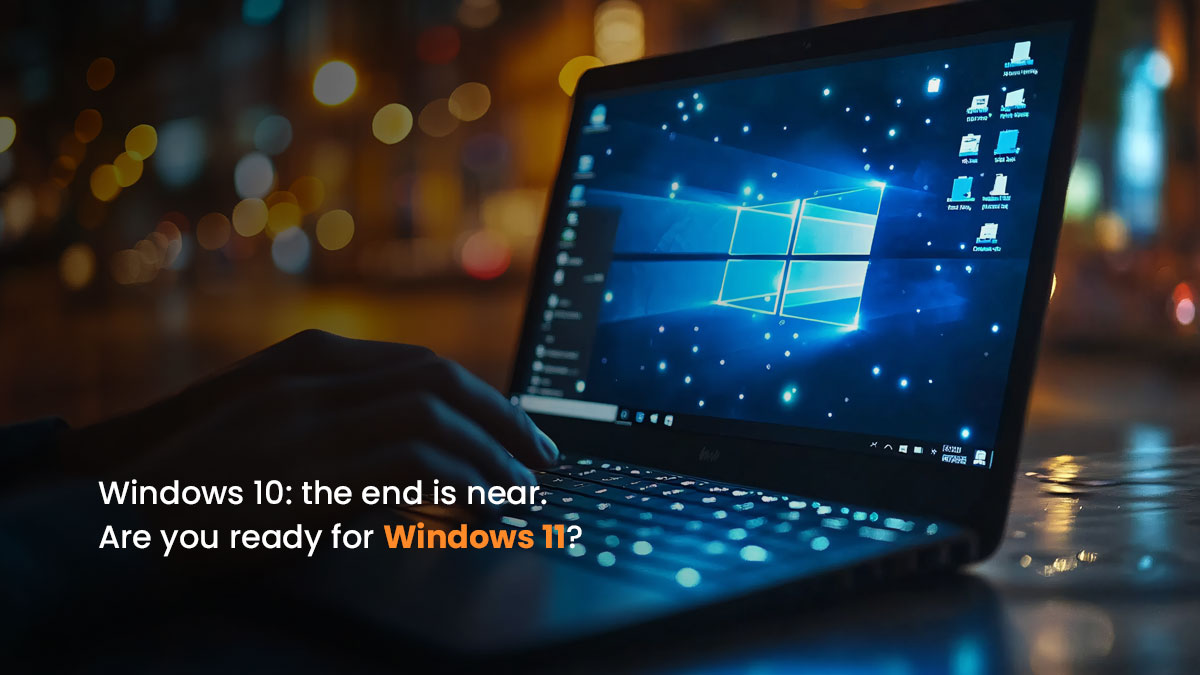SQL Server: Why Cloud Doesn’t Automatically Mean Cheaper
“We moved to the cloud to save money… but now our SQL Server bill is higher than ever.”
If that sounds familiar, you’re not alone. The promise of cloud computing was compelling: scale up when needed, scale down when you don’t, eliminate infrastructure headaches, and pay only for what you use. But for many companies—especially those running Microsoft SQL Server workloads—the reality has proven more complicated. Budgets swell. Performance becomes inconsistent. And someone in the leadership team inevitably starts asking: “Why are we spending so much?”
This post dives into why SQL Server in the cloud often ends up being more expensive than anticipated, and what you can do about it. If your team is considering a migration, already in Azure or AWS, or just trying to make sense of a rising monthly bill, this may be the reality check you need.
The Cloud Dream Meets SQL Server Reality
Let’s face it: SQL Server is not a cloud-native application. It was designed for long-running, resource-hungry, stable environments. It’s not elastic. It doesn’t turn off between queries. It doesn’t “scale to zero” when you’re not looking.
Yet, many companies lift their on-prem workloads and drop them into cloud-hosted virtual machines or PaaS services like Azure SQL Database, expecting a silver bullet. Instead, they encounter surprise costs, unpredictable performance, and operational complexity.
You may have eliminated your server room, but in exchange, you’re now managing a sprawling architecture of reserved instances, failover replicas, backup tiers, and licensing meters that never stop spinning.
Why Costs Creep Up Quietly
The most common misconception is that you’re only paying for what you use. But with SQL Server in the cloud, most companies leave their resources running 24/7. High-availability configurations, replication, and backup storage often double or triple your effective costs.
And licensing, always a tricky subject, doesn’t get any simpler in the cloud. SQL Server licenses follow you into Azure and AWS, and if you don’t bring your own license (BYOL) with proper tracking, you’re likely paying more via “license-included” pricing. Many organizations overprovision CPUs just to be safe, unintentionally racking up costs tied directly to licensing and reserved compute.
Compounding that, performance issues in cloud environments don’t always follow the same patterns as on-prem. Latency, storage throttling, and VM restarts can impact your queries in subtle ways. Teams often respond by scaling up compute power because it’s easy and immediate without identifying the actual root cause. What starts as a performance issue turns into a financial one.
Storage and High Availability: Hidden Cost Traps
Storage is another deceptive element. You’re not just paying for capacity. You’re also paying for provisioned IOPS, backup redundancy, snapshot retention, and failover replicas, all of which are essential for production environments but can quietly bloat your monthly bill.
Want high availability? You’ll likely need multiple zones, load balancers, and premium storage. These aren’t one-time setup costs, they’re recurring charges. And if you haven’t actively tuned your failover architecture or tested it under real load, you might not even be getting the uptime you’re paying for.
What’s worse, scaling down is rarely part of the conversation. Many organizations size their cloud SQL instances during a one-time migration, and never revisit the architecture. The result is massive overprovisioning, just in case, and a steady financial drip that turns into a torrent.
“Managed” Doesn’t Mean “Optimized”
Cloud platforms offer managed services like Azure SQL Database or Amazon RDS. These handle patching, backups, and availability but not tuning, indexing, or workload analysis. The assumption that “managed” means “performance-optimized” or “cost-effective” often leads to disappointment.
In reality, these services still need careful configuration, query optimization, index management, storage tuning, and cost oversight. If no one is actively looking at what the SQL engine is doing, then no cloud magic will make it cheaper or better.
What You Actually Need
The real problem isn’t the cloud. It’s how the cloud is used. To truly benefit from moving SQL workloads to the cloud, you need more than a lift-and-shift plan. You need strategic architecture, intelligent provisioning, proactive monitoring, and regular performance and cost reviews. You need someone who understands both the platform and the workload. Not just cloud. Not just SQL. Both.
That’s where many companies quietly benefit from having a SQL-focused partner in the background, someone who can:
- Review and optimize your licensing and sizing strategy
- Tune performance without blindly scaling up resources
- Reduce storage complexity and streamline failovers
- Help your team understand what’s actually driving costs
- Translate cloud metrics into business outcomes
It’s not always about doing more: it’s about doing smarter. And sometimes, having the right expertise in your corner turns a confusing cloud environment into a clear business advantage.
SQL Server: What You Should Ask Today
If you’re currently running SQL Server in the cloud, here are a few questions worth asking internally:
- Do we understand what we’re paying for and why?
- Are we paying for resources we don’t use?
- Are our licensing and instance sizes aligned?
- Are we scaling intentionally or reactively?
- When was the last time we reviewed our architecture with a SQL performance lens?
If the answers are uncertain, you’re not alone. But those questions, while sometimes uncomfortable, are exactly what unlock long-term efficiency.
Closing Thought: You Don’t Save in the Cloud by Accident
Cloud platforms can absolutely save you money. They can make your business more agile. They can reduce risk, increase uptime, and support future growth. But that doesn’t happen by default. It happens when you understand your workload deeply, you architect with intent, you monitor with purpose, and when you adjust continuously.
If you feel like you’ve moved to the cloud but lost visibility or control, it may be time to rethink the strategy. And perhaps, quietly, bring in someone who sees SQL for what it is: a core business system, not just a server in someone else’s data center.
Let’s open this up. Have you found SQL Server in the cloud more expensive or harder to control than expected? What surprised you the most? Drop a comment or connect, because this is a conversation many teams are just beginning to have..
More articles that might interest you

How to Optimize SQL Server Performance When You Can’t Touch Application Code
Enterprise and customer-facing applications, like ERPs, CRMs, and other packaged platforms, rarely slow down because of bugs in their own… Read More
Why SQL Server 2025 is a game changer for modern data platforms
Microsoft has just dropped a major update with SQL Server 2025, and it’s a big deal. This isn’t just an… Read More