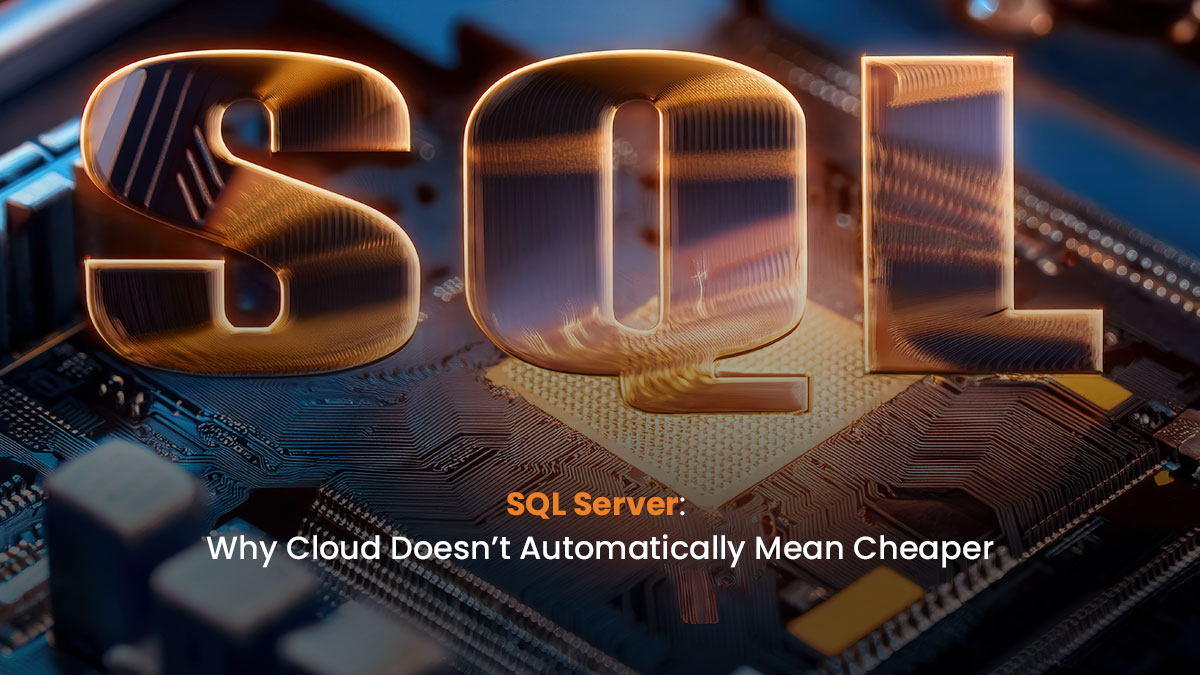4 Critical Pitfalls to Avoid When Managing SQL Server Cumulative Updates
Today’s the digital landscape in evolving fast. Maintaining consistency across SQL Server environments isn’t just a best practice. It’s essential for ensuring reliability, performance, and security. As IT leaders, you know that even minor discrepancies in update levels can lead to unpredictable behavior and operational challenges. Once upon a time, Microsoft delivered major fixes via service packs, but that era is over. Since SQL Server 2017, updates have come in the form of cumulative updates (CUs), which roll out on a regular schedule and build on one another. This model brings faster access to enhancements and bug fixes. It also demands a disciplined, phased approach to keep every server in sync.
Below are four critical pitfalls to avoid when managing SQL Server cumulative updates. Along with practical tips to help steer clear of costly mistakes.
1. Failing to Adopt a Phased Update Strategy
One common misstep is treating all environments identically during the update process. Although the ultimate goal is for production, development, and testing environments to run the same CU level, it is crucial to adopt a phased approach. Updating non-production environments first allows the team to test the new CU and identify any issues before deploying it to critical systems. Skipping this step can lead to premature exposure to unforeseen changes that may disrupt operations.
Tip: Establish a structured update plan where non-production environments are updated and thoroughly tested first. Once validated, roll out the CU uniformly across production and other environments to ensure overall consistency and reduce risk.
2. Overlooking Official Documentation and Release Notes
Every cumulative update is accompanied by detailed documentation and release notes from Microsoft that outline the fixes, enhancements, and known issues. Overlooking this valuable information can leave the team unprepared for potential pitfalls. There have been cases where mismatched CU levels in Always On Availability Groups led to errors such as HADR_RECOVERY_WAIT_FOR_UNDO because the changes in the update were not fully understood before deployment.
Tip: Thoroughly review the release notes and official documentation for each CU. Ensure that critical insights are communicated to the DBA and operations teams so that everyone is aware of what to expect and can plan appropriate mitigation strategies if needed.
3. Failing to Establish a Robust Rollback or Contingency Plan
Even with thorough testing and comprehensive documentation, issues can still arise during a CU deployment. Without a clear rollback or contingency plan, a minor hiccup can escalate into a significant outage. Whether the problem is a performance degradation or a compatibility issue with third-party applications, lacking a rollback strategy can lead to extended downtime and increased costs.
Tip: Always back up both system and user databases before applying an update. Develop a clear rollback procedure whether by taking server snapshots (when feasible) or ensuring that full and transaction log backups are current. Scheduling updates during maintenance windows can further minimize the impact of any unforeseen problems.
4. Neglecting Post-Update Monitoring and Cross-Team Communication
The work does not stop once an update is applied. Failing to monitor systems closely after a CU deployment, or neglecting to communicate across teams, can leave the organization blindsided by issues that only emerge under production workloads. Post-update monitoring is critical to catch performance degradations, error messages, or unexpected behavior early before they escalate into major problems.
Tip: Implement a robust monitoring strategy following each update. Use performance dashboards, error logs, and automated alerts to track system health. In addition, ensure regular communication between the DBA, operations, and application teams. A coordinated approach helps quickly identify and resolve any anomalies that occur after an update.
Conclusion
Uniformity in cumulative update levels is more than just a routine maintenance task. I is a strategic investment in the stability, performance, and security of the data infrastructure. By avoiding these four critical pitfalls, operational risks are reduced, troubleshooting is simplified, and SQL Server environments remain secure, performant, and predictable.
How do you ensure consistency across your SQL Server deployments? I invite you to share your strategies and experiences; your insights can help us all learn and improve our practices.
If managing these updates ever feels overwhelming, remember that expert service companies exist to streamline patch management and help keep systems in perfect sync. Consistency is key, and sometimes a little extra support can make all the difference.
Feel free to share your thoughts or reach out to discuss further strategies for managing cumulative updates effectively.
More articles that might interest you

How to Optimize SQL Server Performance When You Can’t Touch Application Code
Enterprise and customer-facing applications, like ERPs, CRMs, and other packaged platforms, rarely slow down because of bugs in their own… Read More
Why SQL Server 2025 is a game changer for modern data platforms
Microsoft has just dropped a major update with SQL Server 2025, and it’s a big deal. This isn’t just an… Read More